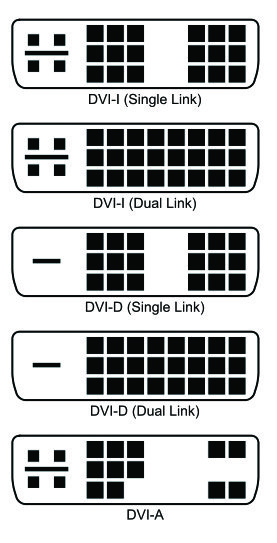The first LCD monitor I ever owned, back in the year 2000 (!) was an Eizo. It is a Japanese brand that has specialized in high quality, colour accurate displays for any industry to do with "looking at stuff". They recently launched a line called the FORIS which is designed for gaming. I haven't owned an Eizo in a number of years but in the last 12 months, I've bought 3. 2 x FS2333's and 1 x FS2421.
I recently got an FS2421. I needed a new monitor and was fascinated by "120hz" monitors. The FS2421 does 120hz and also an "overdrive" feature to 240hz, most likely some sort of frame interpolating to come out to 240hz. The 2421 is great as a gaming monitor. Going from a 60hz to a 120hz setup (and also in 240hz mode) movement feels noticeably more crisp, much like good ol' CRT days or a quality plasma display. However, the colours feel a bit off and it doesn't seem to take well to my colour calibrator (Colormunki Display). It may be that the screen has a slight gloss to it that is throwing it off. I had a similar problem with the Thinkpad X1 Carbon (late 2013/2014) that I tested.
What I learned: The ability to display 120hz is dependent on cable. It's an issue of bandwidth. Some cables and interfaces can provide the bandwidth, others cannot.
Generic HDMI cables will only give up to 60hz as an option. There also exists an HDMI HIGH SPEED spec cable that may be able to do 120hz but I was not able to test it. HDMI HIGH SPEED is a requirement for 4k displays it seems, so there should be enough bandwidth in there to do 120hz.
DVI can do it but I was cursed with not having the right version. 120hz is listed as a setting in Windows but you will get a signal error unless you use a DVI DUAL LINK cable. SINGLE LINK doesn't have sufficient conductors in the cable to do 1920x1080 @ 120hz. Here's a handy diagram to tell what cable you have.
What I settled on using was DISPLAYPORT (because I had the cable handy). It's similar to HDMI but without licensing issues for manufacturers. Now I live in a 120hz world. Microsoft Excel's animations have never felt more crisp.
SUMMARY
FS2333 - great all-purpose monitor, beautiful colour, low input lag, no 120hz but whatever
FG2421 - great gaming monitor, ok-colour. low input lag, 120hz so nice